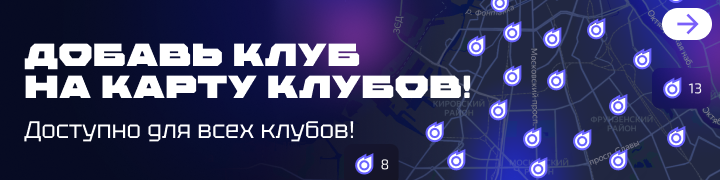Какую подписку SmartShell выбрать?
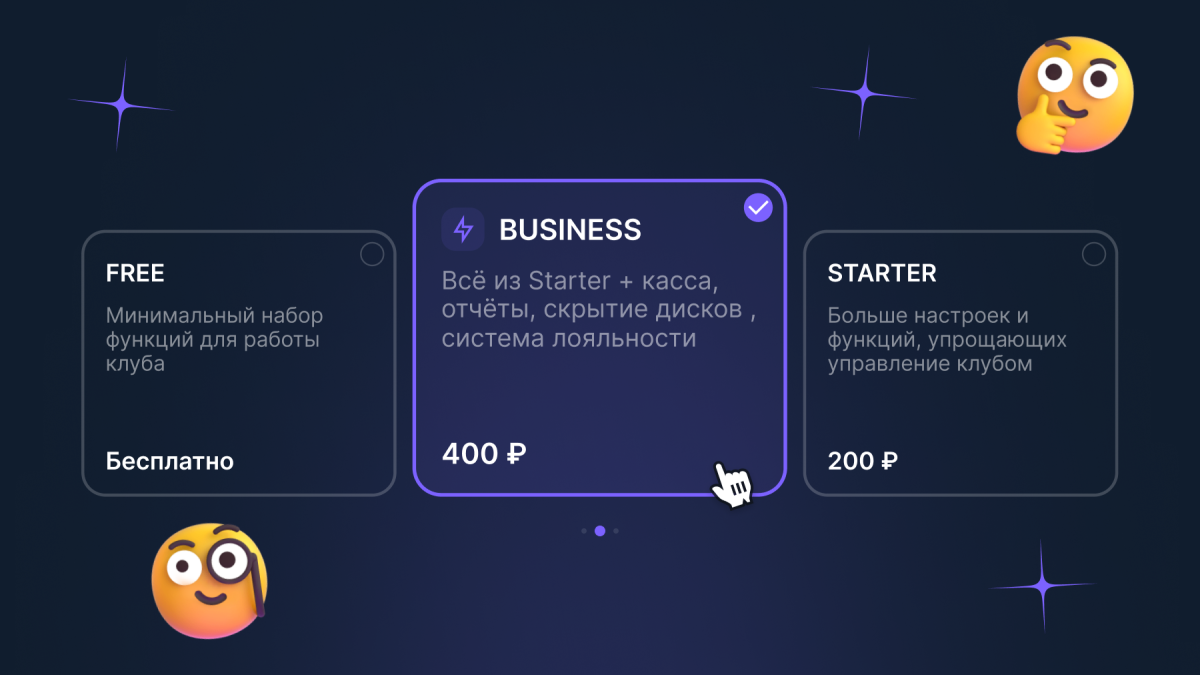
У SmartShell есть три подписки, отличающиеся функционалом и стоимостью. Рассмотрим преимущества каждой и выясним, какой тариф больше подойдет для ваших целей.
Подписка Free (бесплатная)
Мы создали Free-подписку, чтобы помочь начинающим предпринимателям. Подписка включает минимальный функционал, необходимый для операционной деятельности. Базовый инструментарий подойдет для самого старта вашего бизнеса. По мере развития бизнеса рекомендуем рассмотреть подписки с более широким функционалом.
Что включено:
- Быстрое меню оператора.
- Развернутая информация по выручке за смену.
- Таск-менеджер.
- Базовое управление сеансом клиента.
- Фиксированные и пакетные тарифы.
- Логи.
Ограничения:
- Только один клуб в личном кабинете.
- Не больше 22 игровых мест.
- Нет поминутного и несгораемого (абонемент) тарифов.
- Невозможность покупки тарифов клиентом из шелла (клиентского приложения).
- Нет интеграции с кассой и системой «Честный ЗНАК».
- Нет подробной аналитики.
- Не все настройки шелла доступны.

Подписка Starter
⚡️ Подписка Starter – это более гибкие настройки безопасности и широкий функционал.
- Запрет загрузки файлов из Google Chrome
- Блокировка внешних устройств
- Рейтинг активности пользователей за разные периоды
- Доступ к клубным аккаунтам
- Гибкое бронирование
- Скидки, промокоды, бонусы, абонементы
- Покупка тарифов из шелла
- Самостоятельная пересадка
- Некассовые операции (расходный и приходный ордера)
- Комментарии к ПК и пользователям
- Добавление хостов свободного назначения (аэрохоккей, приставки, VR)
- Удаленное включение ПК – Wake-on-LAN (WoL)
? Стоимость
Цена подписки – 200 рублей за игровое место (ПК админов — бесплатно). Оформляйте тариф из своего личного кабинета или на сайте.
Подписка Business
⚡️ Подписка Business – это весь функционал без ограничений. Всё, что нужно для управления клубом и развития бизнеса. Получите конкурентные преимущества и зарабатывайте больше с инструментами SmartShell. Ниже – что еще в нее включено кроме перечисленных выше функций.
Безопасность и контроль
- Настоящий шелл и настройки безопасности
- Мониторинг «начинки» ПК в реальном времени
- Подробные логи и удобный поиск
- Телеграм-уведомления о самом важном
Самая подробная аналитика
Данные о наиболее прибыльных тарифах, занятости оборудования, доходе с разных зон и ПК, лояльности и тратах клиентов с разбивкой на категории, выручке за год, посещениях, доле новых клиентов и даже эффективности администраторов.
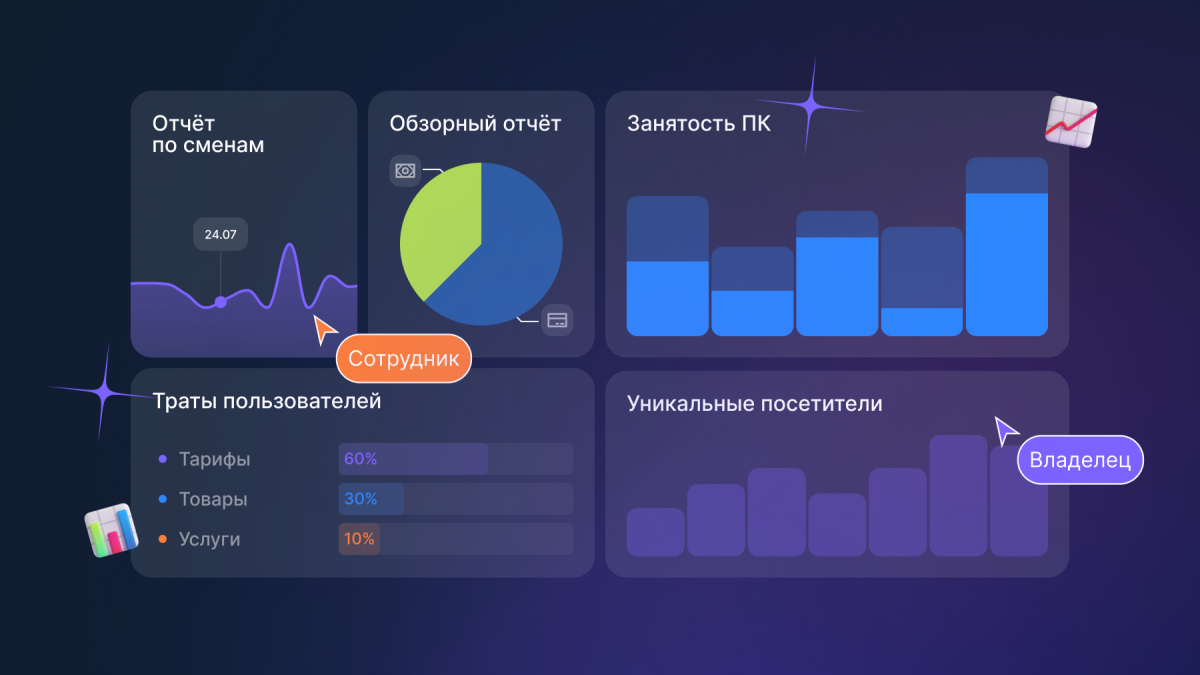
Качественный сервис: уникальные инструменты
- Отзывы посетителей
- Вызов админа с места
- Автопродление поминутным тарифом
- Кастомизированный шелл
Лояльность клиентов
- Кешбэк
- Конструктор лояльности. Не имеющий аналогов инструмент – с игровой механикой и отслеживанием «прогресса» клиентов
- Выделение тарифов в шелле
- Разбиение чека на оплату разными способами
А еще: интеграция касс и эквайринга, бронирование, удаленный запуск программ, удаленное управление ПК, правила клуба и много других инструментов.
? Стоимость
Цена подписки – 400 рублей за хост. При единовременной оплате 3, 6 или 9 месяцев – скидка в 5%, 10% и 15% соответственно. Оформляйте тариф из своего личного кабинета или на сайте.
❗️Начните бесплатно, если сомневаетесь
Попробуйте триал – 30-дневный пробный период, в рамках которого вы получаете бесплатный доступ ко всему функционалу SmartShell. Воспользоваться тестовым периодом можно один раз.
Регистрация займет меньше минуты – начните прямо сейчас.